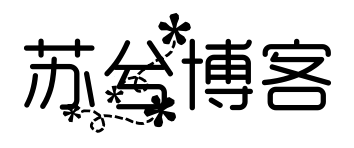搜索到
110
篇与
的结果
-
java线程池 Java线程池是在处理并发编程时非常关键的一部分,主要用于管理被多个任务共享的一组固定数量的线程资源。线程池的关键参数详解核心线程数(corePoolSize)这是线程池初始化时的线程数量,即使这些线程处于空闲状态,也不会被回收。这个参数对系统性能有重要影响,设置过小可能导致处理任务时延迟增加,设置过大可能会浪费系统资源。最大线程数(maximumPoolSize)线程池允许同时运行的最大线程数量。当工作队列满了且当前运行的线程数小于最大线程数时,线程池会创建新的线程来处理任务。存活时间(keepAliveTime)和时间单位(unit)当线程数量超过核心线程数时,这是超出数量的空闲线程在被终止前可以保持空闲的最长时间。单位是一个枚举,表示时间单位,如TimeUnit.SECONDS。工作队列(workQueue)用于存放等待执行的任务的阻塞队列。常见的选项包括直接交付队列SynchronousQueue、无界队列LinkedBlockingQueue和有界队列ArrayBlockingQueue。线程工厂(ThreadFactory)创建新线程的工厂。可以自定义线程工厂来设置线程的名字、优先级等属性。拒绝策略(RejectedExecutionHandler)当队列满了并且线程数达到最大值时,新提交的任务如何处理。常见的策略有ThreadPoolExecutor.AbortPolicy(抛出异常)、ThreadPoolExecutor.DiscardPolicy(丢弃任务,不抛出异常)、ThreadPoolExecutor.DiscardOldestPolicy(丢弃队列最前面的任务),和ThreadPoolExecutor.CallerRunsPolicy(调用者所在的线程来执行任务)。示例:使用ThreadPoolExecutor自定义线程池以下是如何直接使用ThreadPoolExecutor来创建一个自定义的线程池的示例:import java.util.concurrent.*; public class ThreadPoolDemo { public static void main(String[] args) { int corePoolSize = 2; int maximumPoolSize = 4; long keepAliveTime = 10; TimeUnit unit = TimeUnit.SECONDS; BlockingQueue<Runnable> workQueue = new LinkedBlockingQueue<>(2); ThreadFactory threadFactory = Executors.defaultThreadFactory(); RejectedExecutionHandler handler = new ThreadPoolExecutor.CallerRunsPolicy(); ExecutorService threadPool = new ThreadPoolExecutor(corePoolSize, maximumPoolSize, keepAliveTime, unit, workQueue, threadFactory, handler); for (int i = 0; i < 10; i++) { int taskNo = i; threadPool.execute(() -> { System.out.println(Thread.currentThread().getName() + " is executing task " + taskNo); try { Thread.sleep(2000); } catch (InterruptedException e) { e.printStackTrace(); } }); } threadPool.shutdown(); } }Executors类常用工厂方法newFixedThreadPool(int nThreads)创建一个固定线程数的线程池。所有提交的任务都使用这些线程处理。适用于任务量预知,需要控制并发数量的场景。示例代码:ExecutorService executor = Executors.newFixedThreadPool(3); for (int i = 0; i < 10; i++) { int taskNo = i; executor.execute(() -> { System.out.println(Thread.currentThread().getName() + " is executing task " + taskNo); try { Thread.sleep(1000); } catch (InterruptedException e) { Thread.currentThread().interrupt(); } }); } executor.shutdown();newSingleThreadExecutor()创建一个单线程的执行器,这可以保证所有任务按照提交顺序串行执行。适用于需要单线程执行任务,保证顺序性和一致性的场景。示例代码:ExecutorService executor = Executors.newSingleThreadExecutor(); for (int i = 0; i < 5; i++) { int taskNo = i; executor.execute(() -> { System.out.println("Executing task " + taskNo); try { Thread.sleep(1000); } catch (InterruptedException e) { Thread.currentThread().interrupt(); } }); } executor.shutdown();newCachedThreadPool()创建一个可缓存线程的线程池,如果线程池的大小超过处理需要,可灵活回收空闲线程,若无可回收,则新建线程。适用于任务数动态变化的场景。示例代码:ExecutorService executor = Executors.newCachedThreadPool(); for (int i = 0; i < 10; i++) { int taskNo = i; executor.execute(() -> { System.out.println(Thread.currentThread().getName() + " is executing task " + taskNo); try { Thread.sleep(1000); } catch (InterruptedException e) { Thread.currentThread().interrupt(); } }); } executor.shutdown();newScheduledThreadPool(int corePoolSize)创建一个固定数量的线程来执行定时或周期性任务。适用于需要多个后台线程执行周期任务,同时为了资源的有效利用需要限制线程数量的场景。示例代码:ScheduledExecutorService scheduler = Executors.newScheduledThreadPool(2); Runnable beeper = () -> System.out.println("beep"); // 安排任务每10秒钟执行一次 ScheduledFuture<?> beeperHandle = scheduler.scheduleAtFixedRate(beeper, 0, 10, TimeUnit.SECONDS); // 安排在60秒后取消任务 scheduler.schedule(() -> beeperHandle.cancel(true), 60, TimeUnit.SECONDS);关键方法execute(Runnable command): 提交一个Runnable任务用于执行。submit(Callable task): 提交一个返回值的任务用于执行,返回一个表示任务的未决结果的Future。shutdown(): 启动一次顺序关闭,执行以前提交的任务,但不接受新任务。shutdownNow(): 尝试停止所有正在执行的活动任务,暂停处理正在等待的任务,并返回等待执行的任务列表。状态管理线程池的状态变化是通过内部的runState和workerCount进行管理的,不同状态下线程池的行为也不同,比如在SHUTDOWN状态下,线程池不接受新任务,但会继续处理队列中的旧任务。使用建议和最佳实践资源管理:对于newCachedThreadPool和newScheduledThreadPool等可能创建大量线程的工厂方法,需要注意系统资源的使用,避免创建过多线程导致资源耗尽。任务类型和线程池策略匹配:选择最适合任务特性的线程池类型,如IO密集型、CPU密集型或混合型任务。优雅关闭:在应用程序结束时,应调用shutdown()或shutdownNow()方法来优雅地关闭线程池,释放资源。通过合理选择和使用Executors类提供的工厂方法,可以有效地管理线程资源,提高程序的并发性能和稳定性。
-
Java 设计模式之享元模式详解 1. 定义享元模式(Flyweight Pattern)是一种结构型设计模式,其核心思想是通过共享对象来减少内存的使用和提高系统性能。享元模式通过将内部可共享的状态和外部独立的状态分离,从而减少对象的重复创建。2. 适用场景享元模式适用于以下情况:对象数量庞大,且大多数对象可以共享部分状态。内存消耗高,有必要通过对象复用来优化性能。外部状态可独立存储,共享的对象可以被多个外部对象同时使用。3. 模式结构享元模式主要由以下几个部分构成:Flyweight接口:定义享元对象的接口,包含需要实现的业务方法。ConcreteFlyweight(具体享元类):实现 Flyweight 接口,提供共享的内部状态。UnsharedConcreteFlyweight(非共享享元类):定义那些不被共享的对象。FlyweightFactory(享元工厂类):用于管理享元对象,提供共享对象的缓存机制。Client(客户端):负责存储和操作外部状态,并使用享元对象完成具体任务。4. 享元模式的核心:内部状态与外部状态内部状态:可以共享的部分,不会随外部变化。由享元对象内部维护。外部状态:不可共享的部分,会随环境改变。由客户端维护或传递给享元对象。5. 实例:JDK 中 Integer 的缓存机制在 Java 中,Integer 类为了提高性能和减少内存消耗,对 -128 到 127 之间的整数进行了缓存,这是享元模式的一个典型应用。5.1 Integer 缓存的工作原理当你对一个 Integer 对象进行自动装箱或通过 Integer.valueOf() 创建时,JVM 会检查数字是否在缓存范围(-128 到 127)内:如果在此范围内,返回缓存中的对象。如果超出该范围,创建新的 Integer 对象。Integer i1 = 127; // 自动装箱,相当于 Integer.valueOf(127) Integer i2 = 127; // 直接从缓存中获取 Integer i3 = 128; // 创建新的对象,因为超出缓存范围 Integer i4 = 128; // 再次创建新的对象5.2 Integer 缓存的源码Integer.valueOf() 方法通过内部的 IntegerCache 类来实现缓存机制:public static Integer valueOf(int i) { if (i >= IntegerCache.low && i <= IntegerCache.high) { return IntegerCache.cache[i + (-IntegerCache.low)]; } return new Integer(i); } private static class IntegerCache { static final int low = -128; static final int high = 127; static final Integer cache[]; static { cache = new Integer[(high - low) + 1]; for (int i = 0, j = low; j <= high; i++, j++) { cache[i] = new Integer(j); } } }在此代码中,IntegerCache 类缓存了 -128 到 127 之间的 Integer 对象。调用 Integer.valueOf() 时,如果数字在缓存范围内,则返回缓存对象,避免创建新的对象。5.3 实例演示public class FlyweightExample { public static void main(String[] args) { Integer i1 = Integer.valueOf(127); Integer i2 = Integer.valueOf(127); Integer i3 = Integer.valueOf(128); Integer i4 = Integer.valueOf(128); System.out.println(i1 == i2); // true, 127在缓存范围内,共享对象 System.out.println(i3 == i4); // false, 128不在缓存范围内,不同对象 } }输出结果:true false5.4 内部状态与外部状态的应用内部状态:在 -128 到 127 之间的整数是共享的,表示可重复使用的部分(享元模式中的共享对象)。外部状态:超出此范围的整数需要每次新建,是不可共享的部分。6. 享元模式总结优点:减少内存开销:通过共享相同的对象,减少了重复对象的创建,尤其在大量小对象场景中非常有效。提高性能:减少了对象的创建和销毁过程,尤其在大量使用相似对象时性能提升显著。缺点:增加代码复杂度:需要区分内部状态和外部状态,额外的状态管理会增加代码复杂度。适用场景有限:仅在对象可共享且变化不大时效果显著,不适用于复杂对象或场景。7. 适用案例JDK 中 Integer 的缓存机制:Integer 类缓存了 -128 到 127 之间的整数,避免重复创建相同数值的对象,节省内存。文本编辑器中的字符对象:同样字符的对象可以共享字体、大小等属性,只需根据不同位置设定外部状态(坐标)。游戏中的精灵对象:相同的精灵图片资源可以共享,不同精灵的位置和行为通过外部状态来控制。8. 模式应用要点享元模式的核心是通过分离共享的内部状态和不可共享的外部状态来实现对象的重用。在实际开发中,常见的场景如缓存、池化资源管理等,都可以通过享元模式来实现内存优化。
-
java浅拷贝深拷贝 在Java中,深拷贝(Deep Copy)和浅拷贝(Shallow Copy)是两个常见的对象拷贝方式。它们的主要区别在于它们处理对象中的引用类型字段的方式。1. 浅拷贝(Shallow Copy)浅拷贝仅拷贝对象本身以及对象中所有的基本数据类型字段,对于引用类型字段(如对象、数组等),仅复制其引用(即指针),而不复制实际的对象。这意味着原对象和拷贝对象中的引用类型字段指向同一个内存地址,因此改变一个对象中的引用类型字段可能会影响到另一个对象。实现方式:实现Cloneable接口并重写clone()方法。代码示例:class Address { String city; public Address(String city) { this.city = city; } } class Person implements Cloneable { String name; Address address; public Person(String name, Address address) { this.name = name; this.address = address; } @Override protected Object clone() throws CloneNotSupportedException { return super.clone(); // 浅拷贝 } } public class ShallowCopyExample { public static void main(String[] args) throws CloneNotSupportedException { Address address = new Address("New York"); Person person1 = new Person("John", address); Person person2 (Person) person1.clone(); System.out.println(person1.address.city); // New York System.out.println(person2.address.city); // New York person2.address.city = "San Francisco"; System.out.println(person1.address.city); // San Francisco System.out.println(person2.address.city); // San Francisco } }应用场景:浅拷贝适用于对象结构简单且不包含复杂的嵌套对象的情况。因为浅拷贝的速度较快,适合对性能有较高要求但不涉及深层嵌套结构的场景。2. 深拷贝(Deep Copy)深拷贝不仅拷贝对象本身,还会递归地拷贝对象中所有引用类型字段所指向的对象。这意味着原对象和拷贝对象中的引用类型字段互不影响,修改一个对象中的引用类型字段不会影响到另一个对象。实现方式:重写clone()方法,手动拷贝所有的引用类型字段。使用序列化和反序列化实现深拷贝。代码示例:class Address implements Cloneable { String city; public Address(String city) { this.city = city; } @Override protected Object clone() throws CloneNotSupportedException { return super.clone(); } } class Person implements Cloneable { String name; Address address; public Person(String name, Address address) { this.name = name; this.address = address; } @Override protected Object clone() throws CloneNotSupportedException { Person clonedPerson = (Person) super.clone(); clonedPerson.address = (Address) address.clone(); // 深拷贝 return clonedPerson; } } public class DeepCopyExample { public static void main(String[] args) throws CloneNotSupportedException { Address address = new Address("New York"); Person person1 = new Person("John", address); Person person2 = (Person) person1.clone(); System.out.println(person1.address.city); // New York System.out.println(person2.address.city); // New York person2.address.city = "San Francisco"; System.out.println(person1.address.city); // New York System.out.println(person2.address.city); // San Francisco } }应用场景:深拷贝适用于对象结构复杂且包含多个嵌套引用类型字段的场景,尤其是在这些引用类型字段是可变对象时。深拷贝确保拷贝后的对象与原对象完全独立,不会互相影响。总结浅拷贝:仅复制对象及其基本数据类型字段,引用类型字段只复制引用。适用于简单的对象结构。深拷贝:复制对象及其所有引用类型字段所指向的对象。适用于复杂对象结构,确保深层次的独立性。根据具体需求选择合适的拷贝方式可以有效地避免不必要的副作用并提高程序的性能。
-
Java动态代理rpc Java 动态代理在远程过程调用(RPC)中非常有用,可以隐藏网络通信的复杂性,使得远程调用看起来像是本地方法调用。场景说明假设我们有一个简单的服务接口 CalculatorService,它提供了加法和减法的功能。我们希望客户端可以通过动态代理的方式调用这个服务接口,实际上这些调用会通过网络发送到远程的服务端进行计算。1. 定义服务接口首先定义一个服务接口 CalculatorService:// 服务接口 public interface CalculatorService { int add(int a, int b); int subtract(int a, int b); }2. 实现服务端服务端实现了 CalculatorService 接口,并在远程提供服务:import java.io.ObjectInputStream; import java.io.ObjectOutputStream; import java.net.ServerSocket; import java.net.Socket; // 服务端实现类 public class CalculatorServiceImpl implements CalculatorService { @Override public int add(int a, int b) { return a + b; } @Override public int subtract(int a, int b) { return a - b; } public static void main(String[] args) throws Exception { ServerSocket serverSocket = new ServerSocket(8080); System.out.println("服务端启动,等待连接..."); while (true) { Socket clientSocket = serverSocket.accept(); ObjectInputStream input = new ObjectInputStream(clientSocket.getInputStream()); String methodName = input.readUTF(); int a = input.readInt(); int b = input.readInt(); ObjectOutputStream output = new ObjectOutputStream(clientSocket.getOutputStream()); CalculatorService service = new CalculatorServiceImpl(); if (methodName.equals("add")) { output.writeInt(service.add(a, b)); } else if (methodName.equals("subtract")) { output.writeInt(service.subtract(a, b)); } output.flush(); clientSocket.close(); } } }3. 实现客户端动态代理客户端使用动态代理调用远程服务:import java.lang.reflect.InvocationHandler; import java.lang.reflect.Method; import java.lang.reflect.Proxy; import java.io.ObjectInputStream; import java.io.ObjectOutputStream; import java.net.Socket; // 动态代理处理器 public class RpcInvocationHandler implements InvocationHandler { private String host; private int port; public RpcInvocationHandler(String host, int port) { this.host = host; this.port = port; } @Override public Object invoke(Object proxy, Method method, Object[] args) throws Throwable { Socket socket = new Socket(host, port); ObjectOutputStream output = new ObjectOutputStream(socket.getOutputStream()); output.writeUTF(method.getName()); for (Object arg : args) { output.writeObject(arg); } ObjectInputStream input = new ObjectInputStream(socket.getInputStream()); Object result = input.readObject(); input.close(); output.close(); socket.close(); return result; } } // 客户端代码 public class RpcClient { @SuppressWarnings("unchecked") public static <T> T getProxy(Class<T> serviceClass, String host, int port) { return (T) Proxy.newProxyInstance(serviceClass.getClassLoader(), new Class<?>[]{serviceClass}, new RpcInvocationHandler(host, port)); } public static void main(String[] args) { CalculatorService service = RpcClient.getProxy(CalculatorService.class, "localhost", 8080); int result1 = service.add(10, 5); int result2 = service.subtract(10, 5); System.out.println("加法结果: " + result1); System.out.println("减法结果: " + result2); } }4. 运行说明服务端:运行 CalculatorServiceImpl,它将开启一个 TCP 服务器,在 8080 端口等待客户端请求。客户端:运行 RpcClient,通过动态代理获得 CalculatorService 的代理对象,并调用 add 和 subtract 方法。这些方法调用将通过网络发送到服务端,由服务端处理并返回结果。5. 执行结果运行客户端后,输出如下:加法结果: 15 减法结果: 56. 解析服务端:简单实现了一个 TCP 服务器,通过 ObjectInputStream 和 ObjectOutputStream 来接收和发送请求。客户端:使用 JDK 动态代理,通过 RpcInvocationHandler 拦截方法调用,将方法名和参数序列化后发送给服务端,再从服务端获取结果。
-
代理模式 代理模式(Proxy Pattern)是设计模式中的一种结构型模式。它为其他对象提供一种代理以控制对这个对象的访问。在 Java 中,代理模式有多种实现方式,主要分为静态代理和动态代理。1. 代理模式的基本概念意图:代理模式通过创建一个代理对象来代替实际对象,并且可以控制对实际对象的访问。代理对象和实际对象通常实现相同的接口或继承相同的类。结构:Subject(抽象主题接口/类):定义了真实对象和代理对象的公共接口或父类。RealSubject(真实主题类):实现了抽象主题接口,是代理对象所代表的真实对象。Proxy(代理类):持有一个对真实对象的引用,实现了抽象主题接口,并在调用时对真实对象进行操作。适用场景:需要对原对象的功能进行扩展或控制,而不改变原对象的代码。需要对某个类的访问进行控制,比如延迟加载、安全代理、远程代理等。2. 静态代理特点:预先定义:代理类在编译时就已经创建好了,代理类和真实类需要实现相同的接口。代理行为固定:代理类的行为是静态的,不能在运行时改变。优缺点:优点:实现简单,容易理解,能够在编译时进行类型检查。缺点:代理类与真实类高度耦合,代理类过多会导致代码冗余,不适合扩展性需求高的场景。示例代码:// 定义接口 public interface Subject { void request(); } // 真实主题类 public class RealSubject implements Subject { @Override public void request() { System.out.println("真实主题处理请求"); } } // 代理类 public class Proxy implements Subject { private RealSubject realSubject; public Proxy(RealSubject realSubject) { this.realSubject = realSubject; } @Override public void request() { System.out.println("代理开始处理"); realSubject.request(); System.out.println("代理完成处理"); } } // 测试代码 public class Main { public static void main(String[] args) { RealSubject realSubject = new RealSubject(); Proxy proxy = new Proxy(realSubject); proxy.request(); } }3. 动态代理特点:动态生成:动态代理类在运行时由 JVM 动态生成,不需要事先定义代理类。灵活性高:可以在运行时灵活地决定代理行为。实现方式:JDK 动态代理:基于反射机制,只能代理实现了接口的类。CGLIB 动态代理:基于字节码生成,可以代理没有实现接口的类,常用于 Spring 框架。优缺点:优点:减少了静态代理的冗余代码,增强了扩展性,可以动态地为多个对象创建代理。缺点:性能略低于静态代理,调试较为复杂,尤其是对生成的动态代理类进行调试。JDK 动态代理示例代码:import java.lang.reflect.InvocationHandler; import java.lang.reflect.Method; import java.lang.reflect.Proxy; // 定义接口 public interface Subject { void request(); } // 真实主题类 public class RealSubject implements Subject { @Override public void request() { System.out.println("真实主题处理请求"); } } // 动态代理处理器 public class DynamicProxyHandler implements InvocationHandler { private Object target; public DynamicProxyHandler(Object target) { this.target = target; } @Override public Object invoke(Object proxy, Method method, Object[] args) throws Throwable { System.out.println("代理开始处理"); Object result = method.invoke(target, args); // 调用真实对象的方法 System.out.println("代理完成处理"); return result; } } // 测试代码 public class Main { public static void main(String[] args) { RealSubject realSubject = new RealSubject(); Subject proxyInstance = (Subject) Proxy.newProxyInstance( realSubject.getClass().getClassLoader(), realSubject.getClass().getInterfaces(), new DynamicProxyHandler(realSubject) ); proxyInstance.request(); } }4. 代理模式的常见应用安全代理:控制对原始对象的访问,确保安全性。延迟加载:在需要时才创建或加载实际对象,以提高性能。远程代理:为远程对象提供本地代理,使远程调用看起来像本地调用。虚拟代理:控制对象的访问以延迟实际对象的创建和初始化。保护代理:通过代理来控制对象的访问权限。5. 总结代理模式是一种非常有用的设计模式,它通过引入代理对象来控制对实际对象的访问。静态代理适合简单和固定的场景,而动态代理则提供了更强的灵活性和扩展性。理解代理模式的使用场景和实现方式,可以帮助开发者编写更灵活、更易维护的代码。